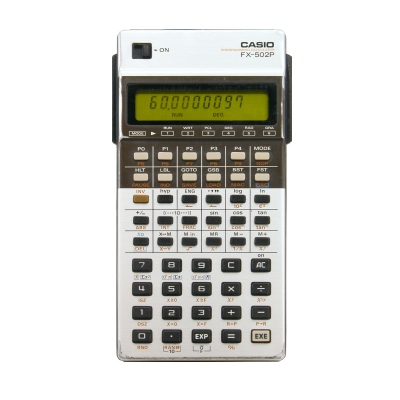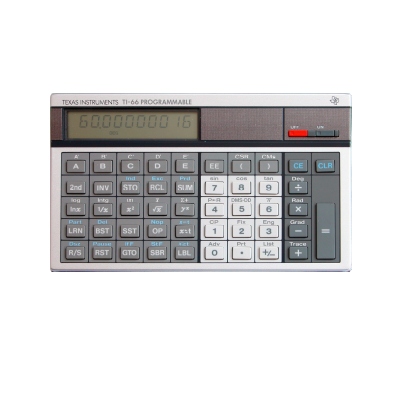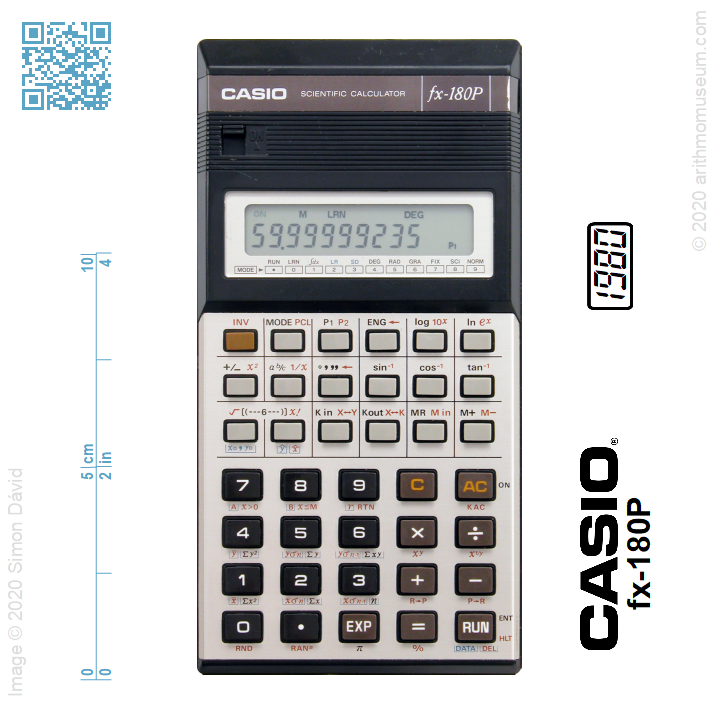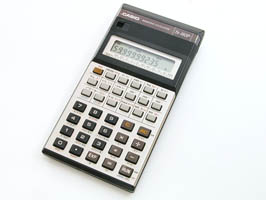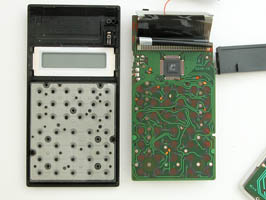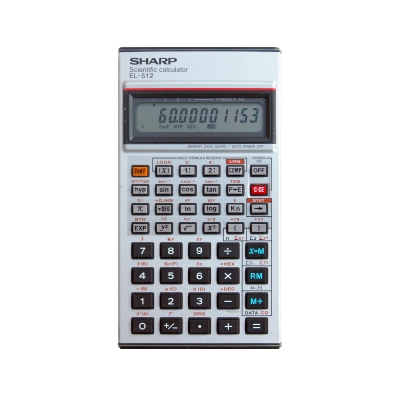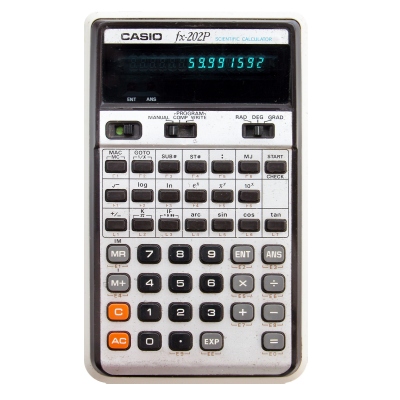Casio fx-180P
The latter became very popular due to its affordable price, so more and more similar machines were built in the following years. Recognizing the potential of such category, Casio also entered the market in 1980 with three almost identical models. In addition to the fx-2700P for simpler needs (8+2 digit capacity), a penlight battery-operated model (fx-180P) and a wallet-type model (fx-3500P) was in production.
Compared to Sharp’s models in the same pricing, these types had 6 additional storage registers in addition to the independent memory register and were also able to perform unconditional and conditional jumps in a program.
In the following years, in addition to the models with larger program area, and additional functions, simplified versions for educational purposes also developed.
| Manufacturer: | CASIO Computer Co., Ltd. (Japan) |
| Mfg. date: | 1980-88 |
| Size: | 7,5×14,8×1,9 cm |
| Weight (ready for operate): | 148 g |
| Type: | programmable scientific |
| Capacity: | 10+2 (9+2) digits (input/display) 11+2 digits (internal precision) |
| Operating logic: | algebraic with precedence |
| CPU: | Hitachi HD43147 |
| Registers: | 2 standard (with saving the pending operation) 1 constant (with saving the pending operation) 6 bracket (with saving the pending operation) 7 memory (with aritmetic) |
| Features: | %calculation with percent +/-change sign (direct entry of negative numbers) RVexchange registers (X-Y) Ffloating-point notation Fixfixed-point notation: the listed decimals can be chosen (0-9) Sciscientific (exponential) notation Engengineering notation a b/callows entry and display of fractions Sqrsquare root x2square pivalue of pi (3.1415..) can be recalled 1/xreciprocal trigtrigonometrical functions (sin, cos, tan and inverses: arcsin, arccos, arctan) DMS-DDconversion of decimal and sexagesimal numbers logexponential and logarithmical functions (10- and e-base) yxraising to power SDone variable statistics: calculating mean and standard deviation LRtwo-variable statistics: linear regression P-Rconverting coordinates between rectangular and polar systems n!factorial |
| Display: | 10+2 digit LCD |
| Power: | 2×AA battery |
| Programming method: | keystroke-programmable |
| Program capacity: | 38 keystrokes |
| Test results: | trigonometry:result of sin-1(cos-1(tan-1(tan(cos(sin(60°)))))), reference value: 60. 59.999992349 exponential:result of 0.999160000, reference value (first 14 digits): 3.0068804206375×10-70 3.0068804292E-70 |
Using the fx-180P
The machine can be operated similarly to other Casio scientific models, so only the programming functions are described here.In addition to the usual independent memory register (M), the machine has six additional "constant" data registers in which data can be stored by pressing Kin and the specified register number (1..6), or can be read from by pressing Kout and the specified register number. These registers have full arithmetic, so addition, subtraction, multiplication and division are available within these registers. To do this, press Kin followed by the desired function key and then the corresponding register number, e.g. 6 Kin � 7. This multiplies the number in register 7 by six and stores the result in register 7. It is also possible to exchange X and any K register using the INV X-K function.
The program memory can store up to 38 steps, which can be divided into two separate program area (P1 and P2). Basically all keystrokes take one step, except the functions which consist two or three keystrokes with INV or MODE keys. These are one-step instructions, too. The program must be entered in LRN mode (MODE 0) and selecting the appropriate program area with P1 or INV P2. The machine stores all functions and entered numbers in the program, except for variables, which can be entered following ENT key. In this case, the ENT indicator lights up on the display and the number entered is not stored into the program, instead an ENT instruction is inserted, which stops the program at run-time and allows you to enter the value of the variable.
The entered program stops automatically when the machine has completed the last step of the program, so it is only necessary to store a halt command if you want to display an intermediate result. This can be done by pressing INV HLT, which will cause the program to stop. After entering a variable or a halt command, the program execution can be resumed by pressing the RUN key.
You can start the program in RUN mode by pressing MODE .. Program in program area P1 can be started with P1, in P2 with INV P2.
The program can be stopped while running by pressing the AC key.
The entered program can be deleted in LRN mode by pressing the INV PCL keys after selecting the appropriate program area (P1 or P2). If no program area is selected (P1 P2 flashes in the display), INV PCL deletes the entire program memory.
There are three types of jump instructions that can be programmed: the RTN instruction simply jumps back to the first step of the program area, so the program restarts from the beginning when the RTN instruction is reached.
The machine allows two types of conditional branch instructions, both of which behave in the same way as if an RTN instruction had been programmed: if the given condition is true, it jumps to the beginning of the program. If the condition is false, program execution continues with the following instruction. These instructions can be inserted by pressing INV x>0, or INV x≥M.
The machine is also capable for calculating integrals with the Simpson method. We can calculate the definite integral of the selected function between x=a and x=b with the function area divided to N equal parts, where N = 2n (n can be an integer between 1 and 9).
The integral calculation uses a function stored in a program area, and uses the register M as the independent variable (x), so we must first store the function to be evaluated in one of the program areas. The first step of the program must always be the INV Min key sequence, because the machine puts the next value in the X register. All six K registers are used in the integral calculation, so they cannot be used to store data.
To run the calculation, the machine must be switched to integral mode with the MODE 1 keys. The required values are entered as follows: n INV ENT a RUN b RUN.
When running again, re-entering the value of n is not required, only the a and b must be entered in the previously mentioned order.