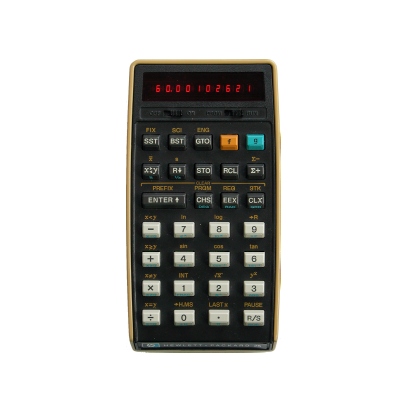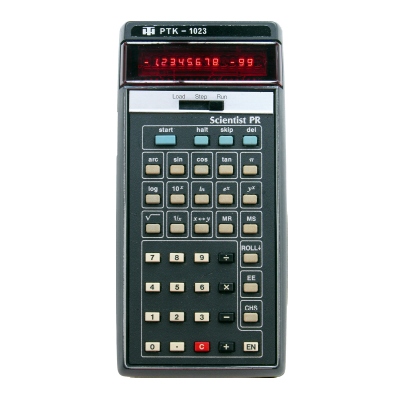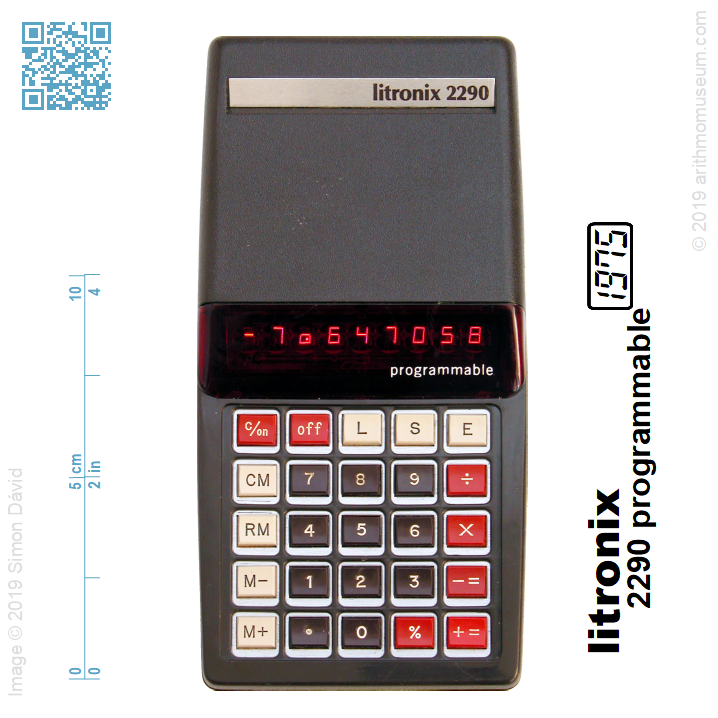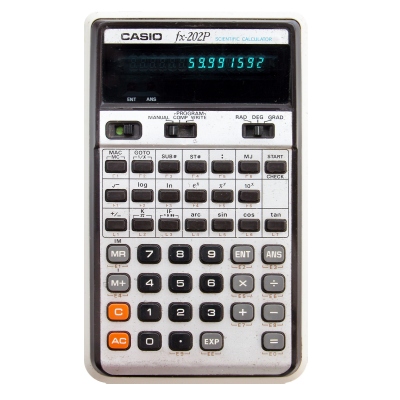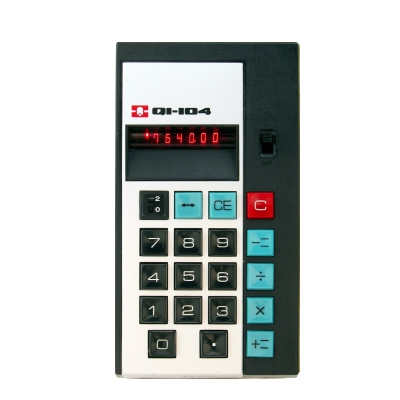Litronix 2290 Programmable
Brief History
LED manufacturer Litronix USA started production of pocket calculators in 1973. Seeing the problems between the semiconductor companies and calculator manufacturers, Litronix started developing and producing integrated circuits for calculators, so the two main components can be made on its own, contributing to lower selling prices and being a popular brand in the United States. Huge variety of calculators were manufactured during the years, most of them have unusual and often weird buttons or methods. One of the most weird machine is the 2290, which allows storing and replaying 10 steps (keystrokes), but can perform only the four functions. Due to narrowing the LED-market and debute of the cheap far-east calculators has been put Litronix in a difficult position, and in 1977, Siemens AG was acquired the company.
| Manufacturer: | Litronix, Inc. (USA/Malaysia) |
| Mfg. date: | 1975-77 |
| Size: | 7,9×16,4×2,1 cm |
| Weight (ready for operate): | n.a. |
| Type: | programmable four-function |
| Capacity: | 8 digits (input/display) 8 digits (internal precision) |
| Operating logic: | arithmetic |
| CPU: | Litronix 2315 |
| Registers: | 2 standard (with saving the pending operation) 1 memory (with aritmetic) |
| Features: | %calculation with percent Ffloating-point notation Sqrsquare root |
| Display: | 9 digit LED (Litronix) |
| Power: | 3×AA-size battery |
| Programming method: | keystroke-programmable |
| Program capacity: | 10 keystrokes |
Using
Although the calculator uses arithmetic logic, constant calculations differ from all other calculators: constant was stored only on additions and subtractions, and can be utilized with repeated pressing += or -=.
Calculating the square root can be obtained by pressing ÷ += sequence. E.g. for the square root of 2, enter 2 ÷ +=.
To store a program, first set the calculator to learn mode by pressing the L key. The machine stores all the keystrokes except numbers, which will be replaced by stop-commands, allowing to enter new values during the execution of the program. To exit learn mode and start the program, press S. The stored program runs until a stop-command was reached. In this case, after entering a number, press E to continue running the program.
Similar items