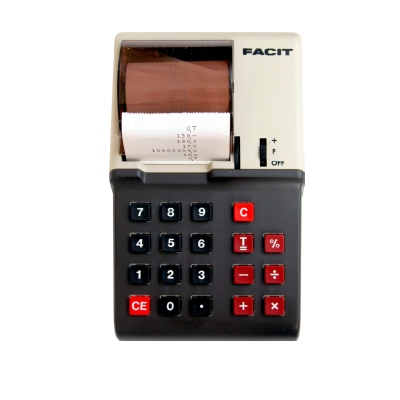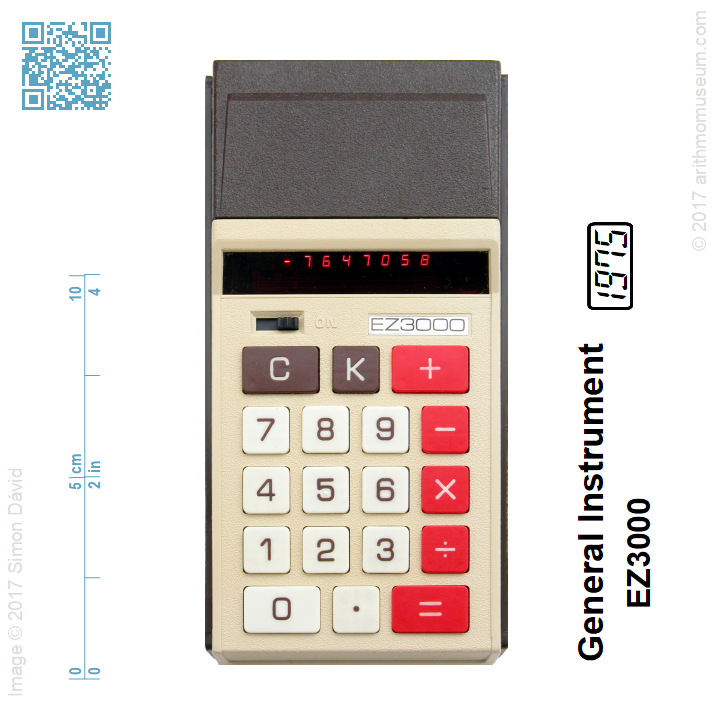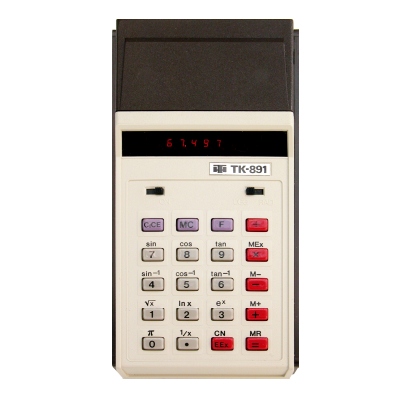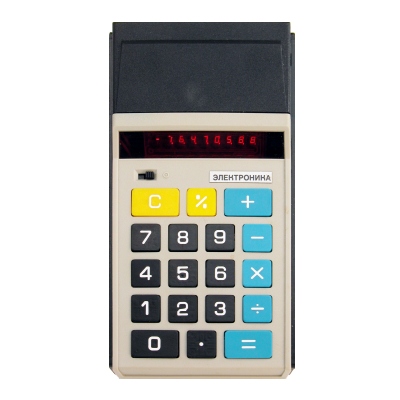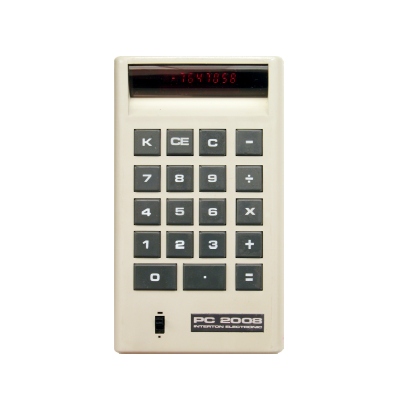General Instrument EZ3000
Among General Instrument's calculators, there are some four-function models, but the most interesting is the EZ3500 from which a few hundred pieces were assembled in Hungary in 1975 by Híradástechnika Szövetkezet.
EZ3000 seen here has the simplest design: contains only the CPU, a LED-display assembly with its driver circuitry and a few discrete elements. It has unusual operation, see below.
| Manufacturer: | General Instrument of Canada Ltd. (Canada) |
| Mfg. date: | 1975 |
| Size: | 7,7×15,2×2,5 cm |
| Weight (ready for operate): | 170 g |
| Type: | four-function |
| Capacity: | 8 digits (input) 8 (7) digits (display) 8 digits (internal precision) |
| Operating logic: | algebraic |
| CPU: | General Instrument CZL550 |
| Registers: | 2 standard (with saving the pending operation) 1 constant (with saving the pending operation) |
| Features: | Ffloating-point notation |
| Display: | 8 digit LED (HP 5082-7440) |
| Power: | 9V battery or adaptor |
When displaying negative numbers, the minus sign occupies the first digit, so in this case only 7 significant digit can be seen even if the integer part is 0 and the decimal point followed the sign. But the internal registers contain 8 digits in all cases.
The calculator doesn't warn if overflow error occurred, but the decimal point doesn't display. The keys were not locked, so we can perform further calculations, but only the 8 most significant digits can be read on the display. E. g. 12345678 × 87654321 =, results 10821520. × 1520 = results 16448710. ÷ 87654321 =, results 18765429. ÷ 1520 = results 12345676. Note the decimal point returned to indicate the correct answer.
In this mode, the capacity is 80 digits. Exceeding this limit there aren't any error sign, but the result was not displayed correctly.
To use the constant register the K button must be used, which made the y-register to use as constant factor. After that, all function key performs the desired operation with the stored number. E.g. to produce multiplies of 6.5 press: C 6.5 = K 2 × gives the 2×6.5, 13.000000, 5 × gives the 5×6.5 and so on. Changing arithmetic operation doesn't affect constant register, so 3 + results 9.5000000 (because 6.5 + 3 = 9.5). The operation keys can be pressed one after another, in this case the new result will be based on last result. 6 × + ÷ -, results 0.5000000 ((6 × 6.5 + 6.5) ÷ 6.5 - 6.5). Result given in the constant mode can't be used to produce chain-operation, the constant mode can only be switched off by pressing the C button.
The constant mode can be used to calculate percentages: to calculate 30% increase of a 200 USD product, press 200 = K . 30 × +.